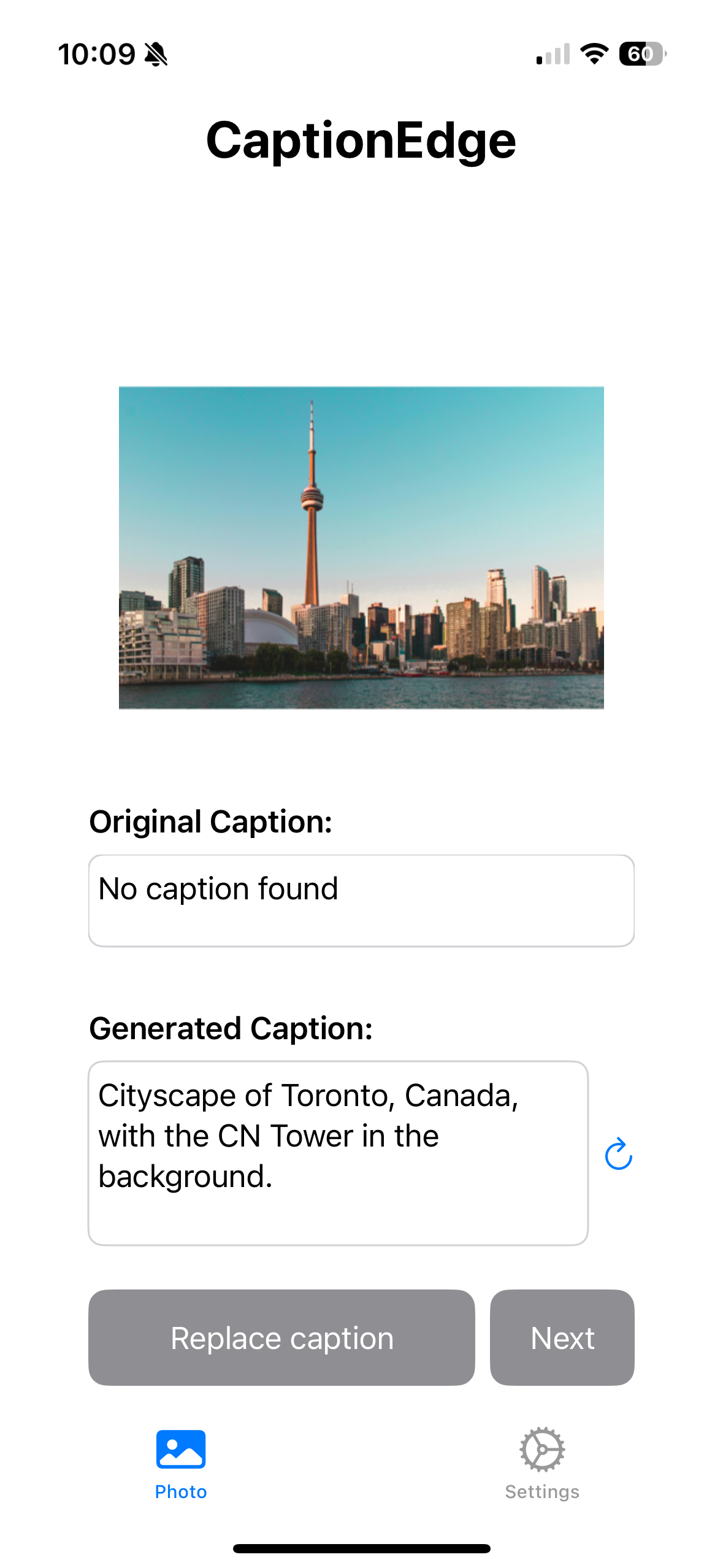CaptionEdge v1.3.0 Introduces Text Overlay Feature and Expands Global Reach to 13 Languages
Seapines AI Unveils Major Update Enabling Users to Burn Captions Directly Onto Media with Full Customization, While Making All Features Free
[Toronto, Canada – November 14, 2025] — Seapines AI today announced the release of CaptionEdge v1.3.0, a transformative update that introduces the ability to burn captions directly onto photos and videos with beautiful, customizable text overlays. This major release also expands language support to 13 languages, introduces Context Assist for smarter caption generation, and makes all premium features available in the free version—marking a significant shift toward greater accessibility while maintaining the app's core commitment to privacy with 100% on-device processing.
Revolutionary Text Overlay Feature:
- Direct Media Embedding: Add captions directly onto images and videos with beautiful, customizable text overlays
- Full Customization Control: Control fonts, colors, backgrounds, positioning, and animations
- Live Preview: See exactly how captions will look before saving
- Smart Warnings: Get notified if media already has captions burned in to avoid duplicates
- Flexible Saving: Choose to save with or without text overlays using the save menu
- Animation Effects: Add fade-in, fade-out, and slide animations for video captions
- Display Modes: Auto mode intelligently segments captions, or use Full Length mode to display throughout the entire video
- Corner Radius Control: Adjust background corner radius for a polished, professional look
"Users have been asking for the ability to embed captions directly into their media, and we're thrilled to deliver this feature with full customization options. Whether you're creating content for social media, preserving memories with embedded descriptions, or making videos more accessible, Text Overlay gives you complete control over how your captions appear. And with live preview, you can see exactly how it will look before saving."
— Jimmy Lo, Founder of Seapines AI
Expanded Global Language Support:
The update expands language support to 13 languages, adding four new languages:
- Portuguese (Portugal)
- Turkish
- Traditional Chinese
- Vietnamese
This brings total language support to 13 languages, including existing support for English, Spanish, French, German, Italian, Japanese, Korean, Portuguese (Brazil), and Simplified Chinese. All 13 languages feature complete translation coverage for UI elements, settings, and help guides, providing a native language experience across the entire app.
Smarter Caption Generation with Context Assist:
CaptionEdge v1.3.0 introduces Context Assist, an intelligent feature that enhances caption quality by automatically including contextual information:
- Location Context: Automatically includes location information in captions when available
- Date Context: Adds date and time information to make captions more informative
- Extra Hint: Allows users to provide additional context or instructions to guide caption generation
- Smart Integration: Works seamlessly with all description modes (Whole Video, Scene-by-Scene, Closed Captions, and Video Maps)
The update also includes improved AI prompts for more accurate and natural captions, better scene detection for more precise segmentation, reduced repetition through smarter algorithms, and enhanced multilingual support specifically for Chinese, Japanese, and Korean languages.
Enhanced Caption Editing:
Users can now edit generated captions with immediate visual feedback:
- Live Editing: Edit captions and see changes reflected immediately
- Smart Re-Parsing: Edited captions are automatically re-imported and formatted correctly
- Mode Detection: Automatically detects caption format (Whole Video, Closed Captions, or Video Map)
- Format Preservation: Maintains caption format and structure during editing
Free Version Now Includes All Features:
In a significant shift toward accessibility, CaptionEdge v1.3.0 makes all features available in the free version:
Free Version Now Includes:
- Unlimited Batch Processing: No limits on photos and videos
- All 13 Languages: Full access to all supported languages with complete translation features
- All 11 Caption Styles: Access to every caption style including Detailed, Casual, Narrative, Educational, Fun, Professional, Emotional, and Social Media Friendly
- Text File Export: Save captions as .txt and .srt files for easy sharing and editing
- Text Overlay Feature: Full customization options for burning captions onto media
- Context Assist: Enhanced caption quality with location, date, and custom hints
- All Core Features: Photos, videos, audio transcription, and more
- Reduced Ad Frequency: Ads now appear every 5 caption generations (reduced from every 3)
Pro Version Benefits:
- Ad-Free Experience: No advertisements while using the app—enjoy uninterrupted captioning
- Family Sharing: Share your Pro subscription with up to 6 family members at no extra cost
"Making all features available in the free version aligns with our mission to make AI-powered captioning accessible to everyone. Pro subscribers now enjoy an ad-free experience and can share with their families, while free users get access to the full power of CaptionEdge. This democratizes access to professional-quality captioning tools."
— Jimmy Lo, Founder of Seapines AI
Performance and Reliability Improvements:
- Better Error Handling: Improved handling of long videos with smart batching and automatic retries for transient errors
- Faster Processing: Performance optimizations for quicker caption generation
- Memory Management: Improved memory usage for better stability
- Better Feedback: Clearer error messages and recovery options
Pricing and Availability:
System Requirements: iOS 26.0+ (iPhone and iPad), 1GB+ free space for initial AI model download, 100% on-device processing - no internet required after setup
Availability: CaptionEdge v1.3.0 is available now on the App Store. The update is free for existing users. Pro features (ad-free experience and family sharing) are available through in-app subscription.
Download Now:
For media inquiries, product demos, or interview requests, please contact info@seapinesai.com or visit www.seapinesai.com.